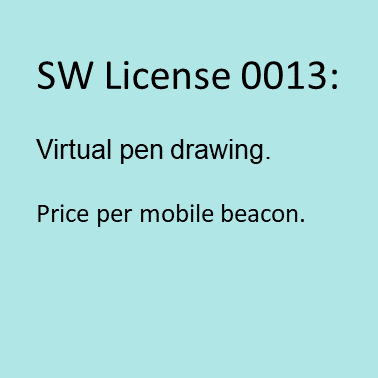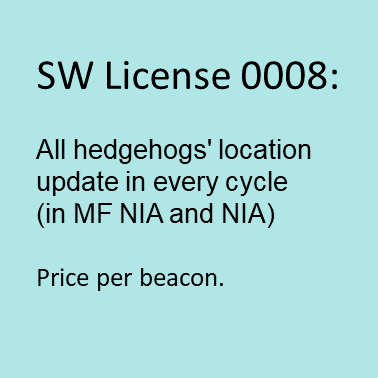Summary:
- The feature allows using a mobile beacon as a virtual pen and drawing track on a display or projector. It is possible to wipe the track or move the mobile beacon without a trail by turning the mobile beacon ~±90°
Supported by:
- Supported by Super-Beacons, Industrial Super-Beacons, Industrial-RX, Mini-RX, Omni-Microphone, External Microphone-IP67, Modems v5.1, and Super-Modem
- Supported in IA: mobile beacon is receiving ultrasound
- Not supported by mature products: Beacons v4.9 and Modem v4.9
Recommended configuration:
As infrastructure:
- 2 x Super-Beacons with different frequencies, for example, 31kHz and 45kHz placed on the wall above the screen
- 1 x Modem v5.1 as a controller connected to the Dashboard or computer
As a “virtual pen”:
- 1 x Super-Beacon with Omni-Microphone (soldering not required) or
- 1 x Super-Beacon with External Microphone (soldering required) or
- 1 x Mini-RX with Omni-Microphone (soldering required) or
- 1 x Mini-RX with External Microphone (soldering required)
An external Microphone or Omni-Microphone will be a “tip of the pen” for easy drawing.
It is recommended to use along with MMSW0012: Location update rate boost for the highest update rate and the lowest latency – the most comfortable drawing.
See for more details:
Pricing:
- Per mobile beacon (“virtual pen”)